Security experts warn that disabling 2G can block one of the easiest phone scams.
Others are reading now
Security experts warn that disabling 2G can block one of the easiest phone scams.
A new type of cyber fraud

The Civil Guard has warned of a scam originally started in Spain that uses fake antennas to intercept mobile connections.
The tool behind it

Criminals use portable devices known as “stingrays,” which mimic mobile towers and trick phones into connecting to them.
Why it’s dangerous

When a phone connects to a stingray, it can be forced onto old 2G networks that have almost no encryption or protection.
How they exploit it

Attackers use these fake networks to send fraudulent SMS messages that appear to come from official sources.
Also read
Hard to detect

Because the messages pass through what looks like a normal carrier connection, they often bypass spam filters and security tools.
Simple prevention

Experts recommend disabling 2G connectivity on Android phones to stop the device from connecting to these unsafe networks.
How to do it

Go to your phone’s Settings, open Networks and Internet, and select SIM.
The key step
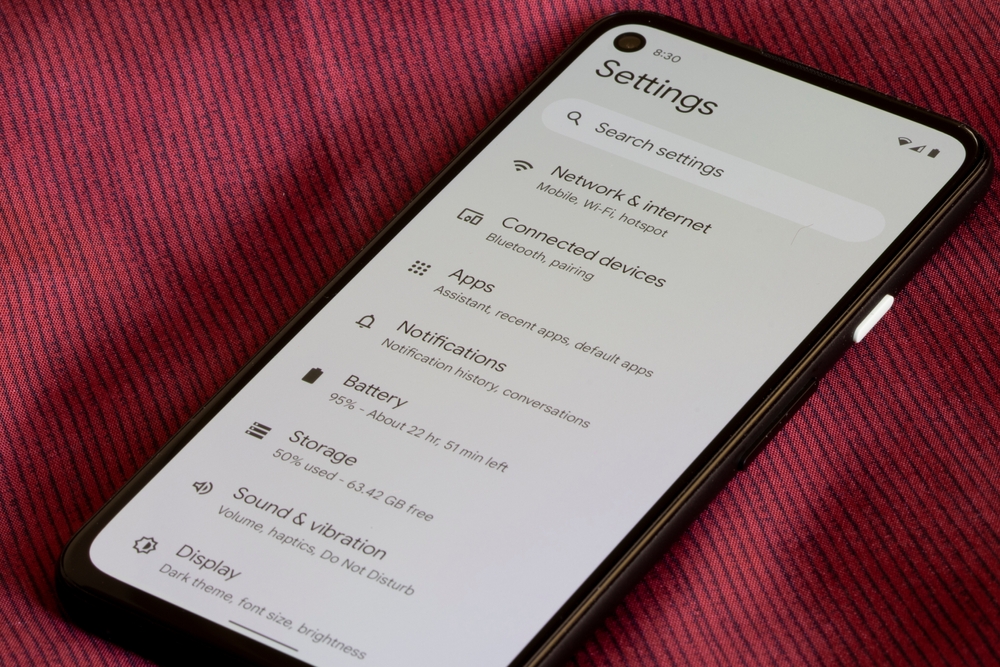
Locate the option “Allow 2G” and switch it off — it won’t affect normal phone service or 4G/5G use.
Why it matters

Turning off 2G eliminates one of the easiest routes cybercriminals use to reach your phone.
Also read
Widely available tools

The stingray devices used in these scams are easy to buy online and require almost no technical skill to operate.
Stay protected

Disabling 2G, keeping your phone updated, and avoiding suspicious texts greatly reduce your chances of being targeted.


