Add-ons meant to improve browsing can also hijack accounts, steal passwords, and spy on users.
Others are reading now
Add-ons meant to improve browsing can also hijack accounts, steal passwords, and spy on users.
The hidden risk

Browser extensions make everyday tasks easier — but they’re also one of the most overlooked security threats online.
How extensions work

They add features like ad blocking, translations, or password management by requesting permissions inside your browser.
The problem

Experts warn that more than half of the extensions analyzed in corporate environments pose a high security risk.
Even from official stores

Malicious or compromised extensions often slip through Chrome, Edge, and Firefox’s official marketplaces.
Also read
When legitimate turns dangerous

Developers can sell or transfer ownership, allowing new operators to inject tracking code or hidden malware overnight.
What attackers can do

They can steal passwords, redirect traffic to fake pages, or secretly mine cryptocurrency on your device.
The business impact

A single infected add-on can access emails, cloud storage, or company documents, breaching privacy laws like the GDPR.
Expert analysis

Security specialists say the problem isn’t limited to fake add-ons — even trusted ones can change hands without users knowing.
Everyday complacency
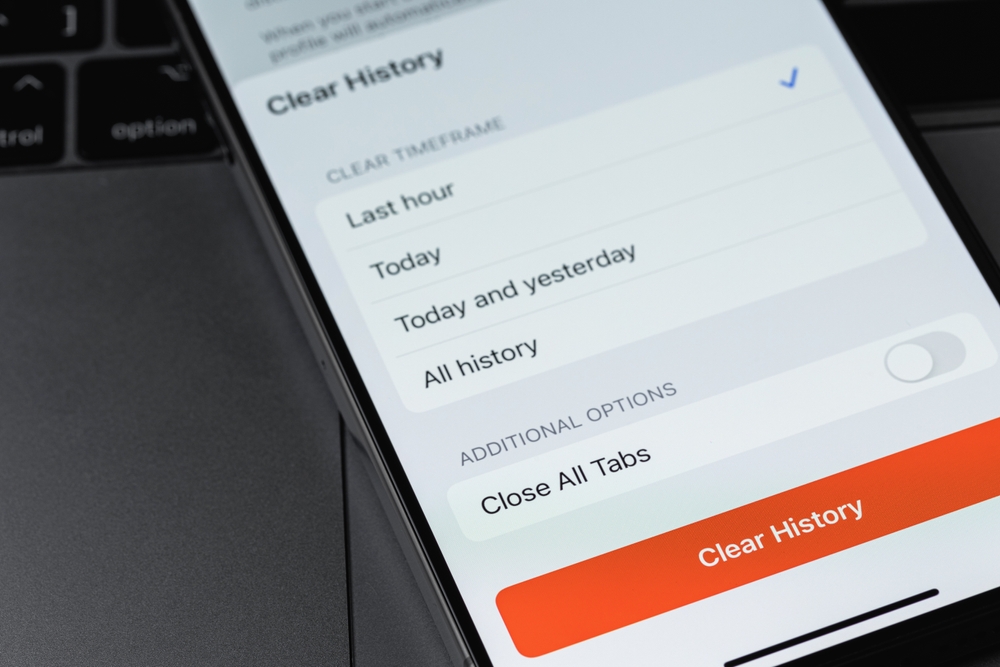
Most users install add-ons with a single click, ignoring the permissions that grant full access to browsing data.
Also read
How to stay safe
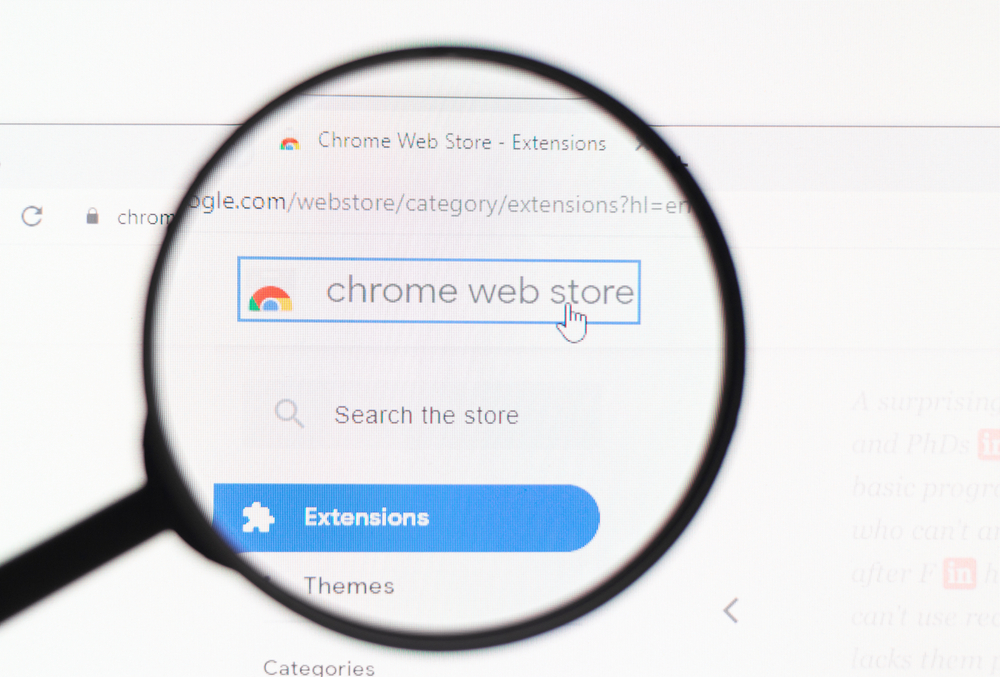
Only install extensions from official stores, review permissions, and remove any you don’t use or don’t trust.
Ongoing vigilance

Treat extensions like apps: review them regularly, update your security tools, and enable multi-factor authentication.


