Instead of letting that old smartphone gather dust in a drawer, you can repurpose it into a functional home security camera. It’s a smart, cost-effective way to boost your home’s security using tech you already own.
Others are reading now
Instead of letting that old smartphone gather dust in a drawer, you can repurpose it into a functional home security camera. It’s a smart, cost-effective way to boost your home’s security using tech you already own.
A Second Life for Old Devices

Many households have unused smartphones tucked away. Rather than letting them sit idle, you can convert these powerful, camera-equipped devices into practical tools for home monitoring.
Why Use a Smartphone as a Security Camera?

Modern smartphones are equipped with high-resolution cameras, Wi-Fi, and storage—all essentials for a good security setup. Repurposing them is cheaper than buying new security hardware.
Choose the Right Spot

Before setting up the phone, decide where it will be most effective. Consider sightlines, entry points, and whether there’s a stable surface or mount for positioning.
Power Access Is Crucial

Since smartphones aren’t designed to stay on constantly, make sure the chosen location is near a power source. A constantly charging setup prevents the battery from dying mid-recording.
Also read
Ensure a Steady Wi-Fi Connection

For live streaming or cloud recording, your old phone must have a reliable internet connection. Check the Wi-Fi signal strength in your desired placement area before setup.
Install a Dedicated Security Camera App
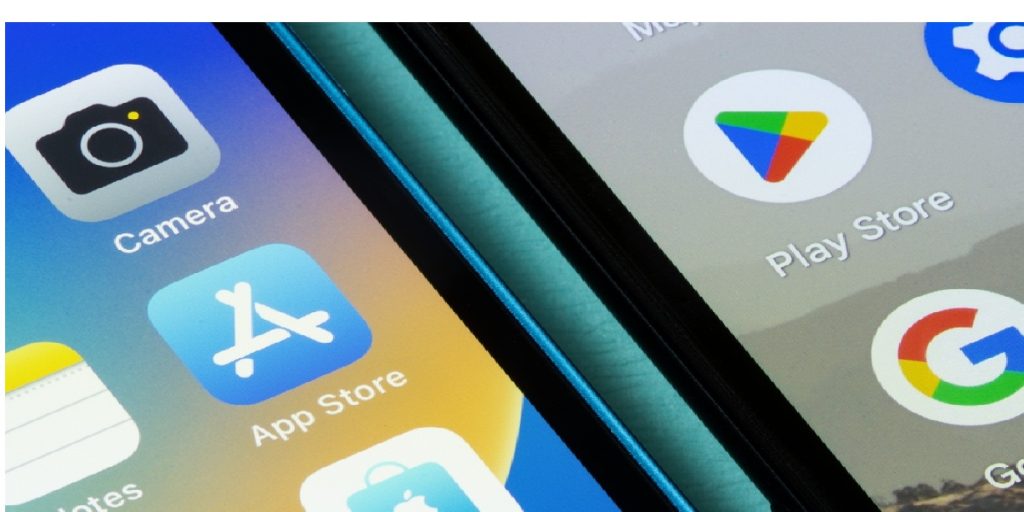
Transform the device by downloading an app designed for surveillance. Options like Camy (iOS/Android) or Alfred (Android) turn smartphones into live-streaming, motion-detecting cameras.
Camy: A Cross-Platform Choice

Camy is compatible with both Android and iOS. It offers live viewing, two-way audio, motion detection, and cloud recording—features typically found in commercial security systems.
Alfred: Android-Only but Feature-Rich

Alfred is tailored for Android users and provides motion alerts, cloud storage, and night vision support. It’s a user-friendly, high-performance option for those in the Android ecosystem.
Use a Mount or Stand for Stability

Avoid shaky or unstable positioning. Use a mini tripod, phone holder, or wall mount to keep the device fixed and directed at the right angle.
Also read
Optimize Battery Health
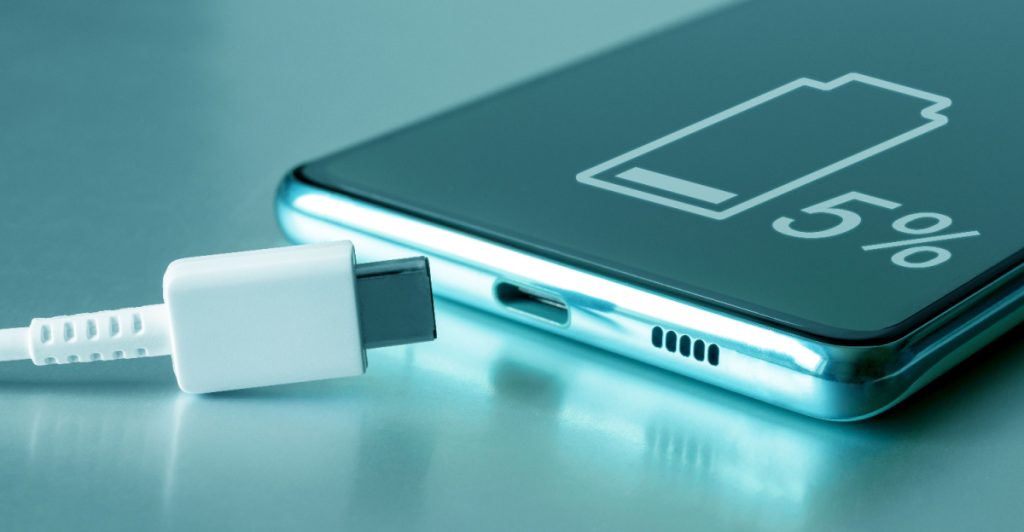
Even while plugged in, prolonged charging can degrade the battery. Consider power-saving settings and enable airplane mode if Wi-Fi is still functional to reduce battery strain.
Monitor Your Home from Anywhere

Once set up, you can monitor your home remotely using the paired app. Whether at work or on holiday, your old phone becomes a real-time surveillance system at no extra cost.


