Cybersecurity experts are warning Gmail users to adjust a default setting that scammers are exploiting. The vulnerability, tied to Google Calendar, could expose sensitive personal data and make phishing attacks more convincing.
Others are reading now
Cybersecurity experts are warning Gmail users to adjust a default setting that scammers are exploiting. The vulnerability, tied to Google Calendar, could expose sensitive personal data and make phishing attacks more convincing.
Gmail’s global reach makes it a target

With more than 2.5 billion users worldwide, Gmail’s sheer scale makes it a favorite target for scammers who only need a tiny fraction of victims to succeed.
Scams evolve constantly

Cybercriminals no longer rely only on suspicious-looking emails. They adapt quickly and exploit overlooked features inside legitimate apps to trick users.
The overlooked Google Calendar link

A default Gmail setting is tied to Google Calendar’s Events feature. This connection is now being exploited by attackers in ways many users never anticipated.
What Calendar Events can expose

Saved details like meeting times, locations, names, and even medical appointments can all be visible. In the wrong hands, this information is highly sensitive.
Also read
How small details fuel scams

Even routine details—such as who you’re meeting and where—help attackers craft realistic phishing emails that are far more likely to deceive.
Why scammers love this loophole
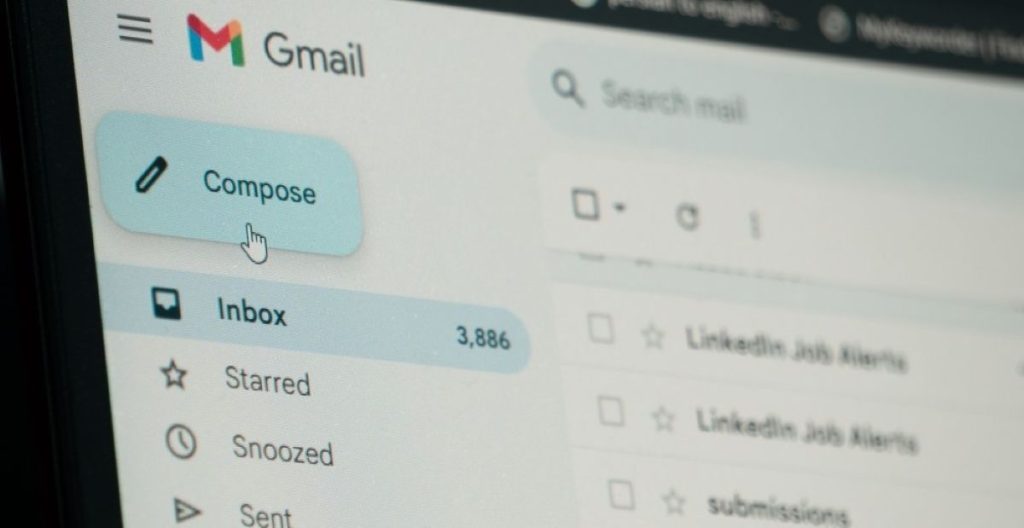
By mirroring your real-world activity, attackers can convincingly impersonate companies or contacts, making fraudulent emails nearly indistinguishable from genuine ones.
Google’s position on the issue
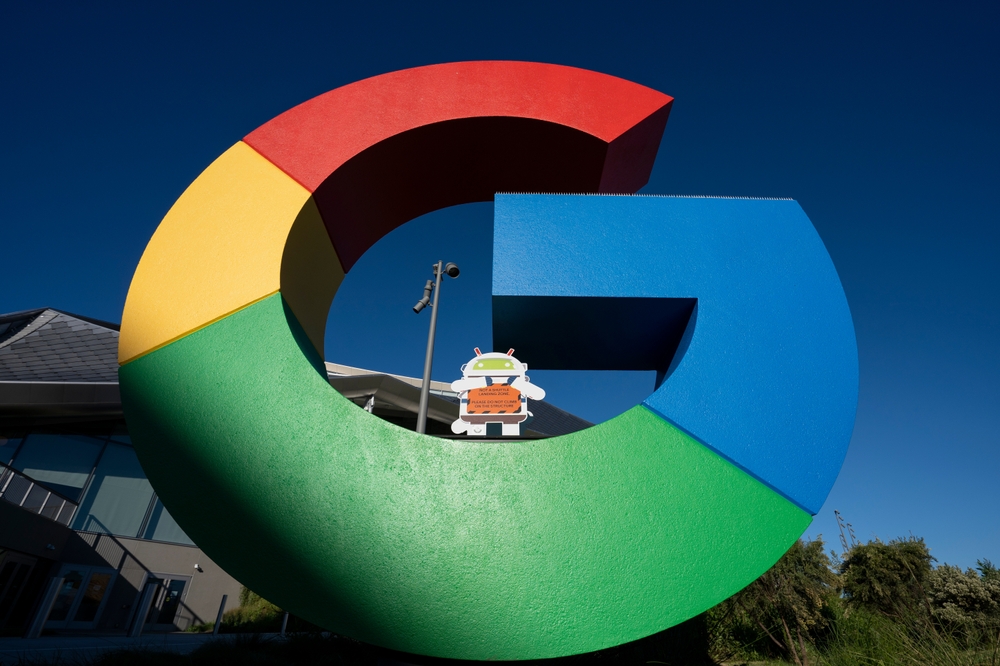
While the vulnerability exists in Google’s design, experts note it’s not a direct failure of security. Instead, criminals are exploiting a default feature never intended for abuse.
How to protect yourself

Go to Google Calendar Settings, navigate to the Events section, and adjust permissions for who can view or add event details. Restrict access wherever possible.
Temporary workaround for all users

If you exceed the storage threshold or don’t adjust settings, your data may remain exposed for months. Downloading and storing your content locally adds extra safety.
Also read
Why this matters for everyone

Even users who don’t actively rely on Calendar could be at risk, as the setting is enabled by default. Checking and updating it takes only a few minutes.
The bottom line

With billions of Gmail accounts in use, even small vulnerabilities create huge opportunities for scammers. Disabling risky settings is one of the simplest ways to stay safe.


